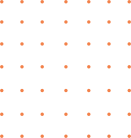
Yes, you can. Navigate to Settings -> Defaults. The Defaults page has three sections: Units, Runs Listing, and Run, each with a switch offering a few modes. The App mode uses the app’s default settings, Last remembers your last choice for a setting, and Set allows you to customize settings.
Yes, you can transfer your subscription to a new device if it’s iPhone to iPhone or Android to Android. Just log in on the new device and tap ‘Restore Subscription’.
Yes, you can use your subscription on multiple devices if it’s multiple iPhones or multiple Androids. Just log in on each device and tap ‘Restore Subscription’.
To add a mission to favorites, go to the mission description and tap the Heart icon on the right. To unfavorite a mission, tap the Heart icon again or go to User -> Favorites and tap the Heart icon.
Unfortunately, missions are not available for offline use at this point. Once you tap the Start Mission button, the mission is downloaded to your device, but you will not be able to access it offline.
Yes, you can customize your avatar and profile in ActionRun. Navigate to User and tap on the logo on the upper left. You will be offered to edit your name and add a profile picture.
If ActionRun crashes, fill out the form below on this page. Often, the team is already aware of crashes and working on a solution. If the issue persists, navigate to Settings -> Support and complete the form for further assistance.
To reset your password, either tap ‘Forgot password?’ below the sign-in form on the Sign In screen if you’re not logged in, or go to Settings -> Account -> Reset Password if you’re already in the app. Follow the prompts to reset your password through your registered email.
To close your account, navigate to Settings -> Account -> Close Account. Tap ‘Close account’, and it will be closed in 30 seconds. You can cancel this process during the countdown by tapping the cancel button. If not canceled, you will be logged out, and your account will be closed.

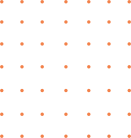
If you need assistance with ActionRun, our support form is here to help. Whether you’re experiencing technical difficulties, have suggestions for improvements, or have other inquiries, our dedicated team is ready to assist you.
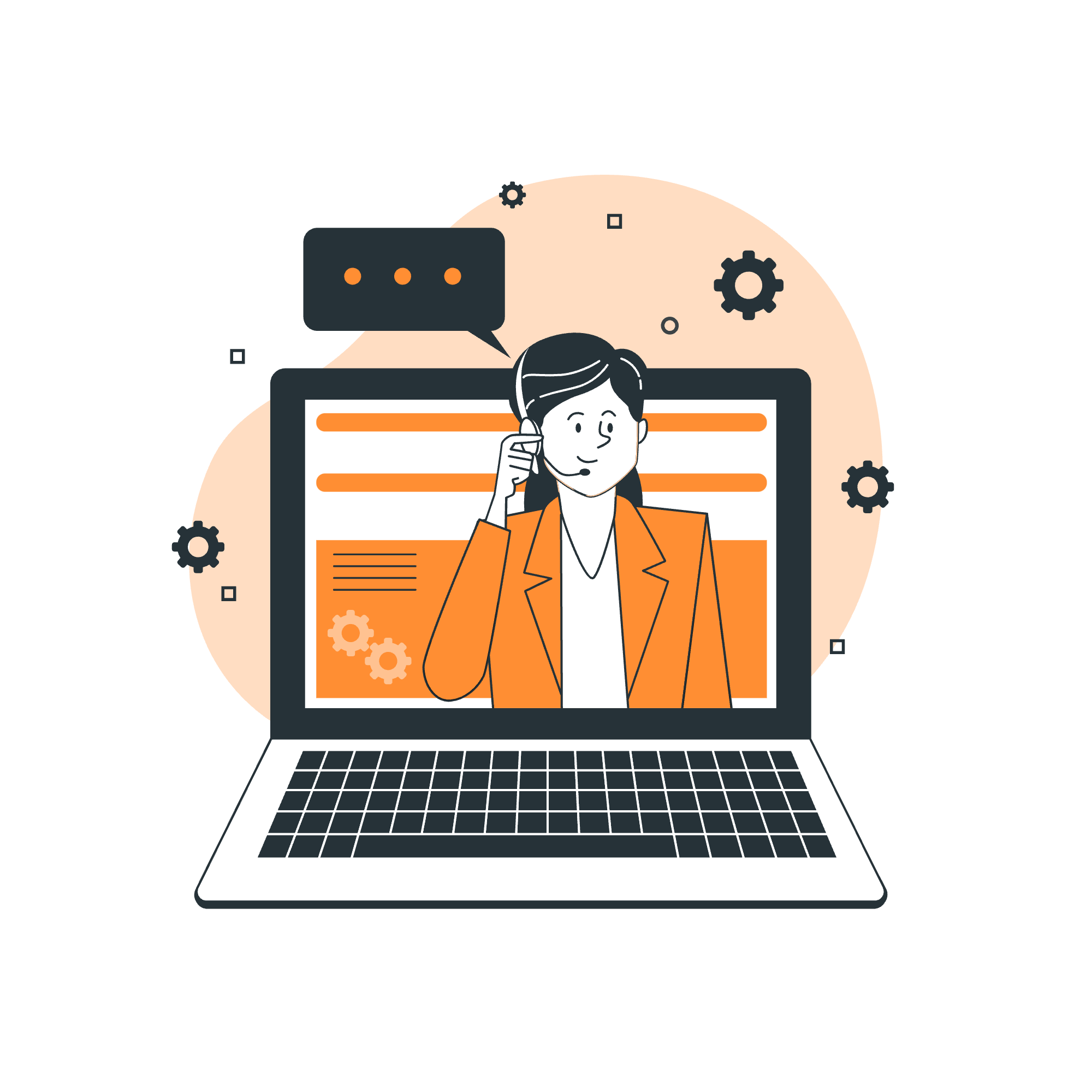
© 2025 ActionRun App Corp. All Rights Reserved